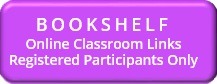Educator Links
Teaching Quick Links
Other Quick Links
ZOOM Tech Support
- Staff Zoom Help: 1-833-771-0665 or https://myitchat.kp.org/
- Patient Zoom Help: 1-844-800-0820 | M-F, 4:30 AM – 7 PM
Health Connect Support
- Health Connect Support: 619-641-4038
Links and Log In Support
- If patient is not booked correctly or needs help finding their link, they can call 858-616-5600
- For tech help, direct them to 844-800-0820
References
Info for Subs
- To transfer patients from the original provider to your schedule, navigate to their schedule in HealthConnect. Then right click on each patient and select “Change Provider to Me”.
- PowerPoint slides: see “Job Aids + Slides for Subs” tab of Sub Sign Up.xlsx
- Attendance forms: see “LE Attendance Forms” tab of Sub Sign Up.xlsx
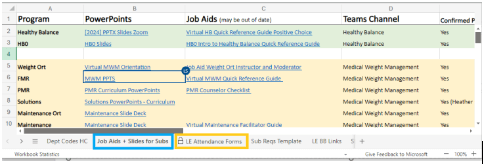
| Action | Detail | Use Case |
| Live Chat with IT | https://myitchat.kp.org/ | Use this option if you have a few minutes to work with a technician to resolve your issues – the wait time is minimal. |
|
Provider Support Hotline (24/7) |
833-771-0665 | Call to report an issue or if you prefer to talk to somebody on the phone. Most call when they just aren’t sure what their question is and want some guidance. |
|
Patient Support Hotline (M-F 4am – 7pm) |
844-800-0820 | Provide this number to patients so they can test a video visit live with a technician, ask for tips, or seek help with an issue. |
|
Schedule a 1:1 Training Session |
Click here to Schedule a 1:1 Training Session | Schedule a Virtual 1:1 session with a member of the San Diego Virtual Care team to test out a video visit, receive comprehensive training, or ask questions. |
|
Email Virtual Care Department |
[email protected] | If you are not sure where your question falls or you are seeking a specialized request (training for your department, etc.), email this inbox and a member of our team will guide you. |
| SharePoint KPSD Telehealth & Mobility | https://sp-cloud.kp.org/sites/KPSDTelehealthMobility | Job Aids and Training Videos to assist you with Video Visit Workflows |